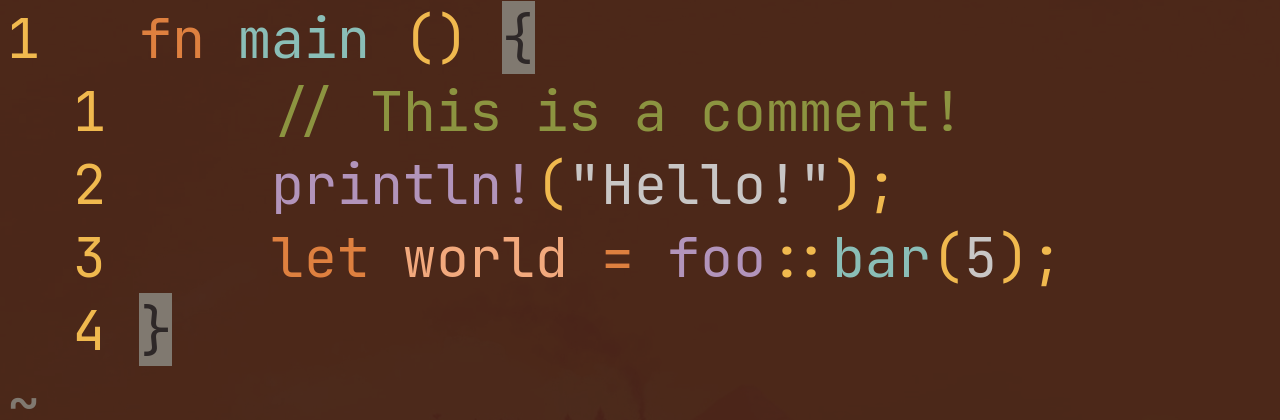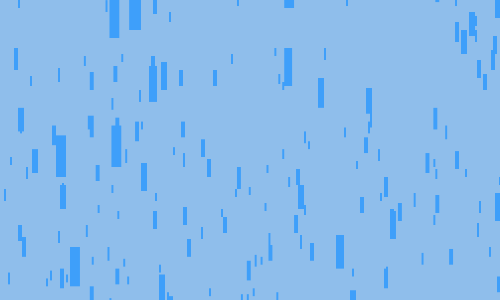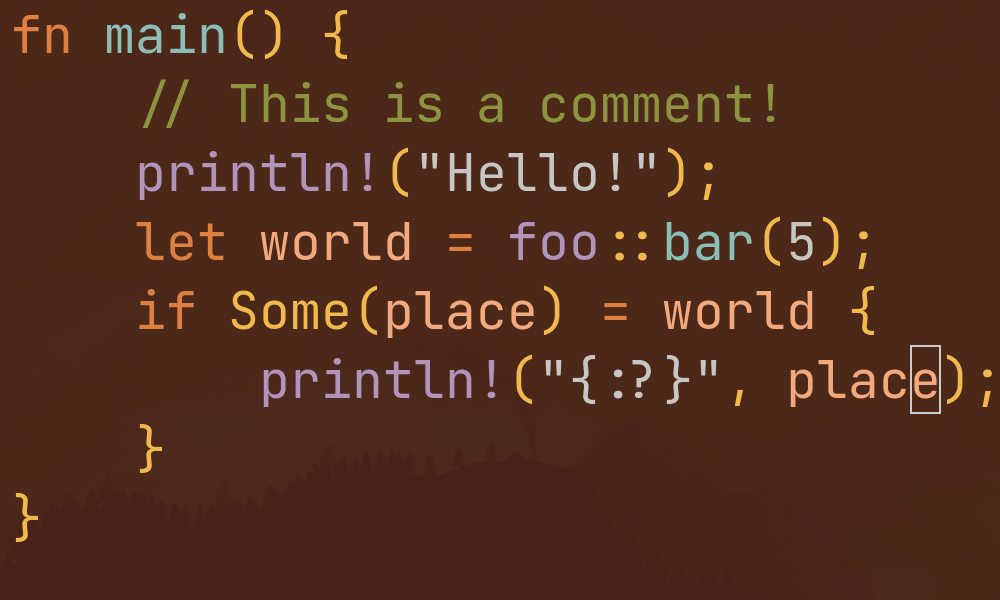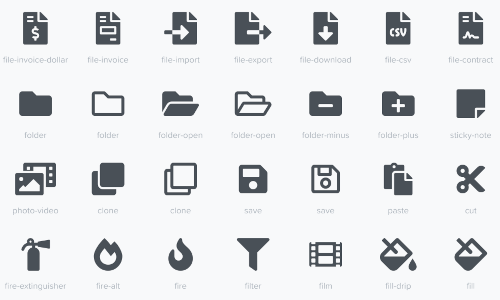How I created my own vim color scheme
Motivation
Why make a color scheme when plenty of good ones already exist? Also doesn’t
neovim and vim use your terminal colors normally? Well normally it does, but I
decided I wanted to use the termguicolors setting which does not respect your
terminal colors. This should’ve prompted me to use an already prominent color
scheme but in all my searching I did not find one that matched well with my
Orange/Firewatch inspired DWM setup.
TLDR:
Take a look at my colorscheme here. It was built using the vim-colortemplate vim plugin.
Vim-Colortemplate
This tool made the creation of my color scheme ridiculously simple… once I figured it out.
Initial Hurdles
Although any color schemes created with this tool is compatible with vim and neovim the plugin only works in vim 8.0 or above.
Usage
This plugin adds a new file type known as colortemplate with, funnily enough,
its own syntax highlighting built in. It supports creating a palette to reuse
colors in every highlight statement converting
hi Normal guifg=#f2a97d guibg=#381818 gui=NONE cterm=NONE
into a much simpler
Normal white black
assuming you defined white and black earlier in the colortemplate file like this
; Color name GUI Base256 Base16 (optional)
Color: white #ffffff ~ White
Color: black #000000 ~ Black
Lastly this format also supports defining metadata including its name and its author like:
; Information {{{
Full name: My Gorgeous Theme
Short name: gorgeous
Author: Me <me@somewhere.org>
; }}}
All put together a minimal (compilable) colortemplate can look like this (taken from the README in the GitHub repo).
Full name: My Gorgeous Theme
Short name: gorgeous
Author: Me <me@somewhere.org>
Variant: gui 256
Background: dark
; Color palette
Color: myblack #333333 ~
Color: mywhite #fafafa ~
; Highlight group definitions
Normal mywhite myblack
Term colors: mywhite mywhite mywhite mywhite mywhite mywhite mywhite mywhite
Term colors: myblack myblack myblack myblack myblack myblack myblack myblack
Plugin Support
Plugin support varies from trivial to slightly involved. For example supporting nvim-cmp was as easy as adding these lines to the colortemplate.
CmpItemMenu -> Comment
CmpItemKindDefault -> Identifier
CmpItemAbbrMatch -> Pmenu
CmpItemKindDefault -> Pmenu
CmpItemKindFunction -> Function
CmpItemKindMethod -> CmpItemKindFunction
CmpItemKindModule -> PreProc
CmpItemKindStruct -> CmpItemKindModule
CmpItemKindText -> Comment
CmpItemKindSnippet -> Constant
CmpItemKindReference -> Identifier
CmpItemKindInterface -> Identifier
But for something like lightline it involved using some macros to define a new file in the autoload/lightline/colorscheme directory like this:
auxfile autoload/lightline/colorscheme/@shortname.vim
...
endauxfile
For some examples of this you can look at my colorscheme.